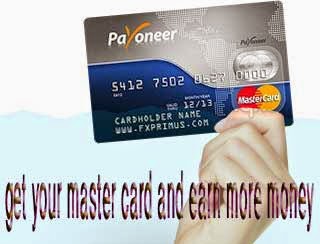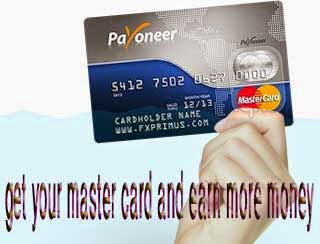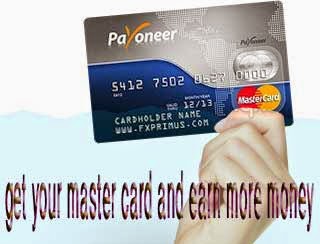Creating clipping masks
![Creating clipping masks]()
Reviewed by
Unknown
on
10:30 AM
Rating:
5
Modifying layer effects with contours

Reviewed by
Unknown
on
10:22 AM
Rating:
5
Distributing layers
![Distributing layers]()
Reviewed by
Unknown
on
11:25 AM
Rating:
5
Grouping layers
![Grouping layers]()
Reviewed by
Unknown
on
11:00 AM
Rating:
5
Using the Layers palette
![Using the Layers palette]()
Reviewed by
Unknown
on
10:52 AM
Rating:
5
About layers in adobe photoshop
![About layers in adobe photoshop]()
Reviewed by
Unknown
on
12:30 PM
Rating:
5
Stroking to paint path borders

Reviewed by
Unknown
on
10:18 AM
Rating:
5
Filling paths with color
![Filling paths with color]()
Reviewed by
Unknown
on
10:15 AM
Rating:
5
To create a new path in the Paths palette
![To create a new path in the Paths palette]()
Reviewed by
Unknown
on
10:13 AM
Rating:
5
Managing paths (Photoshop)
![Managing paths (Photoshop)]()
Reviewed by
Unknown
on
10:12 AM
Rating:
5
Aligning and distributing path components
![Aligning and distributing path components]()
Reviewed by
Unknown
on
10:10 AM
Rating:
5
To copy a path component or path
![To copy a path component or path]()
Reviewed by
Unknown
on
10:05 AM
Rating:
5
Moving, reshaping, copying, and deleting path components
![Moving, reshaping, copying, and deleting path components]()
Reviewed by
Unknown
on
10:03 AM
Rating:
5
About selecting paths (photoshop)
![About selecting paths (photoshop)]()
Reviewed by
Unknown
on
10:01 AM
Rating:
5
![Creating clipping masks]() Reviewed by Unknown
on
10:30 AM
Rating:
Reviewed by Unknown
on
10:30 AM
Rating: